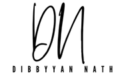Technology industries rely heavily on Thunderbolt docks or you can call it as docking stations as well. As laptops with Thunderbolt connections become increasingly popular, a Thunderbolt dock—which allows users to connect legacy input devices like mouse, keyboards, and external drives—becomes an essential accessory. No matter where you are at work or at home, this thunderbolt dock is crucial to a productive workplace. But why they are so expensive? Let’s find out.
Why are thunderbolt docks so expensive?

Thunderbolt docks afford laptop users more support than simple USB hubs, but they are also more expensive. If you want to know why thunderbolt docks are so expensive, then keep reading this blog.
- Larger size and increased functionality – The Thunderbolt Dock can be connected to upto three external monitors and also can even display a maximum resolution of 8K which is not possible with USB-C hubs. There are typically more ports on Thunderbolt docks than USB-C hubs as well. Professionals prefer Thunderbolt docks due to their increased functionality. Therefore, the higher specifications of thunderbolt docks will also drive their price up as compared to ordinary USB-C hubs.
- Inventive Designs – Thunderbolt docks are often manufactured by laptop manufacturers, which is another reason they are so expensive. HP thunderbolt docks are likely to be your first choice if you want a docking station for an HP laptop. Connectors and attachments used by manufacturers are often proprietary. Due to these specific design features, third parties are unable to create comparable docking stations or thunderbolt docks. As a result, the brands gain exclusivity and the competition is reduced. So since, third-party thunderbolt docks aren’t always available, so the prices go up.
- Expansion of the screen -Thunderbolt docks support mirroring and expanding your screen to three monitors simultaneously. For example- Thunderbolt 4 and HDMI ports are included in the Anker Apex Thunderbolt 4 Docking Station, which supports 8K@30Hz to one screen and 4K@60Hz to three screens. This shows that docking stations not only enable you to connect to multiple screens, but they can also support higher quality displays. The high price of thunderbolt docks is also due to this reason.
- Power supply and charging -With computers becoming lighter and thinner, Thunderbolt docks have become increasingly important. The majority of laptops today do not have more than one USB-C port. Users want to hook up many kinds of peripherals, including keyboards, mouse, displays, hard drives, headsets, projectors and more. Thus, using the thunderbolt dock, all of these things can be connected with “legacy” ports. Furthermore, it has increased the complexity and cost of docks, which typically cost between $100 and $200.
- Speed of file transfers -While USB-C hubs typically carry data at the rate of 8 Gbps or 10 Gbps, on the other side thunderbolt docks that use Thunderbolt 4 technology may achieve up to maximum of 40 Gbps of file transfer speed . Since they have fast data transfer rates, they also have high prices
It is more technically sophisticated and has better specifications than normal USB-C hubs to use Thunderbolt docks. It is possible for them to transfer files at speeds that are significantly faster. The docking station is the better option if you need resource-intensive connections
A Thunderbolt dock is more expensive due to its technical specifications and increased capabilities. Their overall price increased as a result of their powerful connectivity expansion capabilities. Since Thunderbolt docks are larger and more capable, they can also be used in office or work setups. You may benefit from a docking station if you work from your office or aren’t frequently moving your equipment.